This is a tiny attempt to develop a Universal Text Editor.
Screenshots:
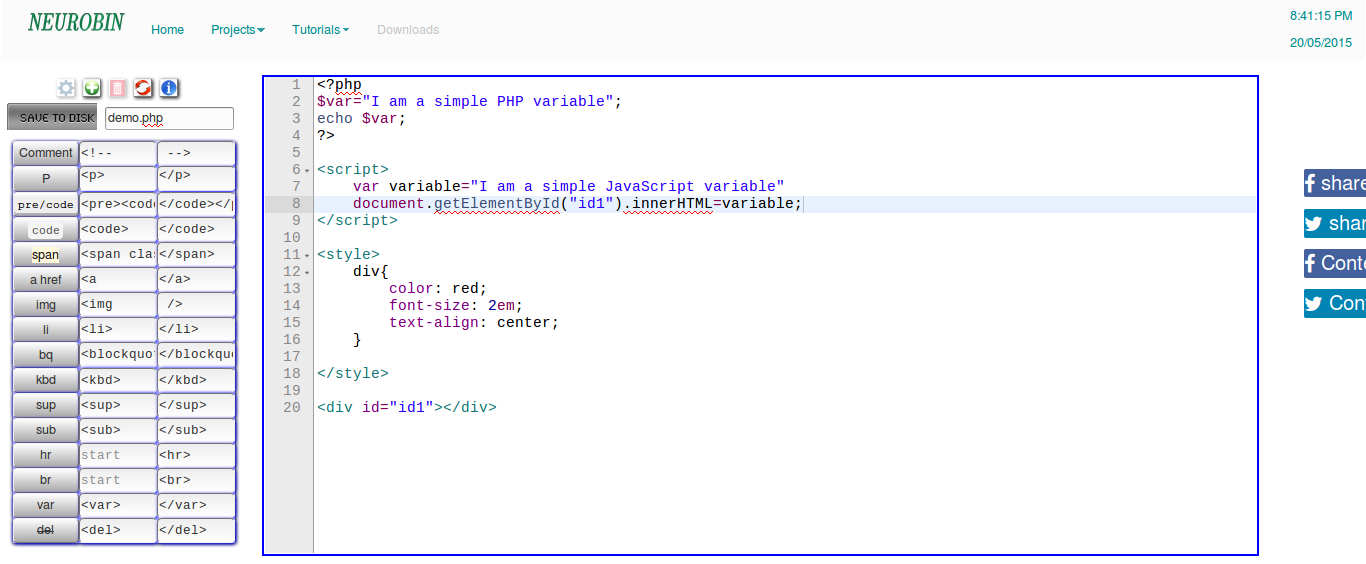
Features Available:
- You never need to worry about saving your content. It's always saved, even if your pc shuts down suddenly due to power failure or other unexpected events (As long as you don't uninstall your browser it's available).
- Syntax highlighting for PHP HTML CSS and JavaScript.
- Content Assist for PHP HTML CSS and JavaScript.
- Buttons can be defined to modify text.
- Default button set for HTML and PHP.
- Buttons are customizable (create and delete).
Install:
It doesn't require any special installation method. It resides on your browser. You just need to visit the page Go Edit and let the necessary files (~1MB) be downloaded just once. You will then be able to use it offline when all of it's requirements are cached in the browser.
Usage:
The salient feature is the custom buttons. A custom button can be defined to do various types of text manipulation.
For example:
-
If the General button has a
startvalue<span class="quote">andendvalue of</span>then by clicking it you can simply enter the whole string asstartendor if you perform this action on a selected text, it will replace the text with<span class="quote">text</span>i.estarttextend -
If you define the
startvalue with<!--andendvalue with-->, you will get HTML Comment. -
If you define the
startvalue with//and leaveendempty, you will get single line comment which is the same for several languages. -
If you define the start value with
/*and end value with*/, you get a multiline comment. -
You can put your code snippet in the
startandendboxes and insert them into editor by simply clicking on the corresponding button. - You can even put an entire file content into those two boxes and insert them anywhere in the editor by simple button click.
- To edit properties of a button, right click on that button and select
edit
. - To delete a button, right click on that button and select
delete
. - You can set keyboard shortcuts for your custom buttons. To set a keyboard shortcut for an existing button, right click on the button and fill the fileds marked by the name KBDS. The same applies for adding a new button too.
Quick Tips:
There are no mouse options for search/find/replace. You need to use keyboard shortcuts:
Find/Replace
| Windows/Linux | Mac | Action |
|---|---|---|
| Ctrl-F | Command-F | Find |
| Ctrl-R | Command-Option-F | Replace |
| Ctrl-K | Command-G | Find next |
| Ctrl-Shift-K | Command-Shift-G | Find previous |
Use the button or keyboard shortcut (Ctrl+S in Windows/Linux and command+S in Mac) to save content.
Set feasible keyboard shortcuts for your busy buttons to gain speed and productivity.
Things to care:
- The button requires Flash. Either enable Flash or use the alternative Keyboard Shortcut Ctrl+S.
- If you want to update the App, you will need to delete the cache (and/or cookie) from your browser. In Firefox you can delete cache selectively only for this app from Preference->Advanced->Offline Web Content and User Data.
Contribute:
If you are a developer, you can consider contributing to this project by forking this repository and making changes for better and do a pull request, or sharing ideas and suggestions or finding bugs, anything at all, what you think will be beneficial for this project.
If you aren't a developer, but still want to contribute, then you can support the contributing developers spiritually, by starring the repository and sharing ideas. If you want to be notified of the continuous development, you can add this in your watch list in Github.
If you see any problems or bugs please open an issue here
Related Social Pages: